Update: Reports of Version 4 not loading (Remedy)
We have had some reports of version 4 not
loading after the update.
If this issue is still occurring please try these quick steps:
1.
Refresh Browser by pressing the F5 key (If that does not work perform step 2)
2.
Clear your browsers cache. Usually this can be accomplished by simply pressing “CTRL+SHIFT+DELETE” keys on your computers keyboard. This will show the following screen (See EXAMPLE A below). If you do not see the EXAMPLE A screen(s)
below, you can get to them by following the steps from the following website: http://www.wikihow.com/Clear-Your-Browser%27s-Cache
Depending on your browser you can then press [Clear Now], [Clear browsing data] or [Delete]
Important: This note Applicable to VERSO Customer:
Verso customers who have installed the new version 4 printer “agprintformat.exe” are recommended to deselect the Cookie option while clearing cache as indicated below. The printer settings are stored in the browser’s cookies
and if deleted you will need to return to Circulation/Cat Admin “set workstation printers” and choose and save your printers again for proper usage.
EXAMPLE A (Your defaults may vary - Deselecting Cookies should be done only for Version 4 Verso users who had installed the new version 4 printer), otherwise proceed with your normal browser default settings)
For SHAREIT customers, you may keep the Cookies checked before clearing the Cache.
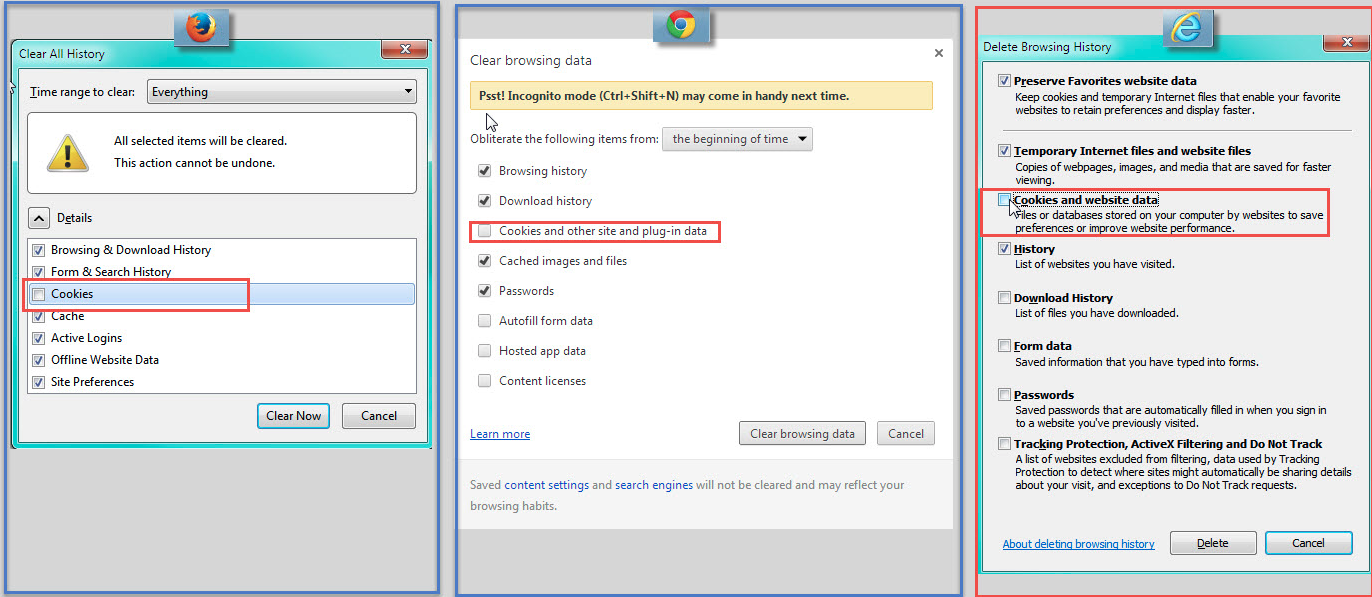
Once you have cleared your browser cache, close the browser and restart and try again.
Suggested Cache Setting:
A suggested preventive measure of preventing cache issue is to ensure the compter’s internet option to store cached pages is not set to “Automatically”. We recommened a setting of “Every Time I visit the web page”.
If you performed the above steps without success, you may want to ensure the setting of “Every Time I visit the web page” is active and repeat the above step #2.
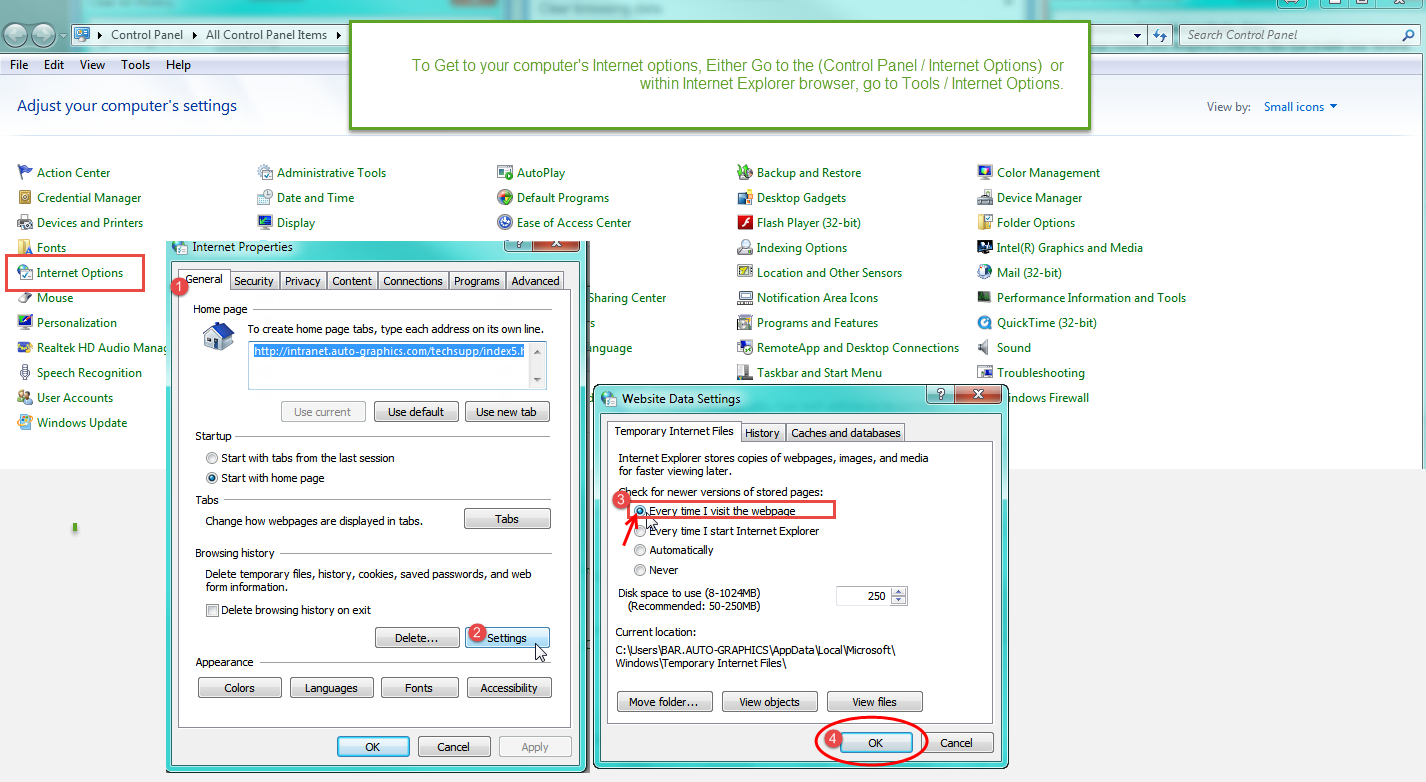
For step by step suggested browser configuration please see our knowledgebase video(s):
https://autographicsportal.ontimenow.com
HD05977 - (Knowledge Base Video) How do I Configure my Web Browser to best work with Auto-Graphics Verso/Agent
If you continue to have any issues, please contact our helpdesk.
Thank you,
Tony Ricci
Auto-Graphics, Inc.
Customer Support
800-852-8686 helpdesk@PROTECTED Customer Support Web Portal
Customer Support Survey

----------------------------------------------------------------------------------------------------------
The contents of this e-mail and any attachments are intended solely for the use of the named addressee(s) and may contain confidential and/or privileged information. Any unauthorized use, copying, disclosure, or distribution of the contents of this e-mail
is strictly prohibited by the sender and may be unlawful. If you are not the intended recipient, please notify the sender immediately and delete this e-mail.
The following information is a reminder of your current mailing list subscription:
You are subscribed to [list_settings.list_name] using [subscriber.email]
You may automatically unsubscribe from this list at any time by visiting the following URL:
If the above URL is inoperable, make sure that you have copied the entire address. Some mail readers will wrap a long URL and thus break this automatic unsubscribe mechanism.
You may also change your subscription by visiting this list's main screen:
[PROGRAM_URL]/list/[list_settings.list]
If you're still having trouble, please contact the list owner at:
Attachments
- This mailing list is a private mailing list. There may be additional steps in order to join, and the List Owner controls who may leave the mailing list.
-
This mailing list is announce-only.
This mailing list requires approval from the List Owner, before subscriptions are finalized.
NJSL JerseyCat Information List
Privacy Policy:
-