re: How to let patrons enter requests in ShareIt
Senior Librarian
New Brunswick Public Library
joshman@PROTECTED
(732) 745-5108 x.20
Sent: Monday, August 04, 2014 10:56 AM
To: "JerseyCat" <jerseycat@PROTECTED>
Subject: [jerseycat] re: How to let patrons enter requests in ShareIt
Supervising Library Assistant
Florham Park Public Library
107 Ridgedale Ave.
Florham Park, NJ 07932
973-377-2694
Donna.Nafie@PROTECTED
Sent: Monday, August 04, 2014 9:23 AM
To: "JerseyCat" <jerseycat@PROTECTED>
Subject: How to let patrons enter requests in ShareIt
There has been a lot of discussion in the last few days on the LibraryLinkNJ forums about how to allow our patrons to enter their own requests on the new ShareIt site. There are 2 places in ShareIt that you need to make changes to enable patron requests. You must use your library’s admin username and password to make these changes
Staff menu > ILL admin > maintain participant record > show request this button, check "Guests" and submit.

You also have to go to User Admin > Edit User Accounts. Click the Submit button without entering any search terms. This will bring up a list of the users for your library. Click on the link for Guest. Scroll down until you see a link for ILL Permissions (near the bottom). You want to check the boxes for Originate borrow requests, Originate copy requests and Patron request tracking. They should be the top 3 in the right column. Click submit and now your guest user should be able to make requests.
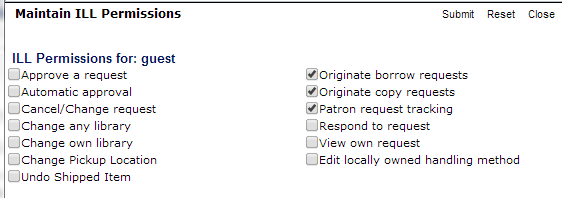
While you are looking at “Maintain Participant Record” you might want to check to see is “Show Blank ILL Form” is set the way you want it. Ours did not have any boxes checked so staff did not have access to the blank form. In the older versions of JerseyCat we had the blank form available to patrons also. It was kind of buried and not many patrons used it. If you make it available for Guests, there will be a tab for it right on the home page. That was a little too prominent for us, so we turned it off for patrons.
Hope this helps.
Becky Boydston |Head, Tech Services & Systems | Mount Laurel Library
P. (856) 234-7319 x332|Fax: (856) 234-6916 |becky@PROTECTED
www.mtlaurel.lib.nj.us
The following information is a reminder of your current mailing list subscription:
You are subscribed to JerseyCat using donna.nafie@PROTECTED
You may automatically unsubscribe from this list at any time by visiting the following URL:
If the above URL is inoperable, make sure that you have copied the entire address. Some mail readers will wrap a long URL and thus break this automatic unsubscribe mechanism.
You may also change your subscription by visiting this list's main screen:
http://lists.njstatelib.org/cgi-bin/dada/mail.cgi/list/jerseycat
If you're still having trouble, please contact the list owner at:
The following information is a reminder of your current mailing list subscription:
You are subscribed to JerseyCat using joshman@PROTECTED
You may automatically unsubscribe from this list at any time by visiting the following URL:
If the above URL is inoperable, make sure that you have copied the entire address. Some mail readers will wrap a long URL and thus break this automatic unsubscribe mechanism.
You may also change your subscription by visiting this list's main screen:
http://lists.njstatelib.org/cgi-bin/dada/mail.cgi/list/jerseycat
If you're still having trouble, please contact the list owner at:
The following information is a reminder of your current mailing list subscription:
You are subscribed to [list_settings.list_name] using [subscriber.email]
You may automatically unsubscribe from this list at any time by visiting the following URL:
If the above URL is inoperable, make sure that you have copied the entire address. Some mail readers will wrap a long URL and thus break this automatic unsubscribe mechanism.
You may also change your subscription by visiting this list's main screen:
[PROGRAM_URL]/list/[list_settings.list]
If you're still having trouble, please contact the list owner at:
Attachments
- This mailing list is a private mailing list. There may be additional steps in order to join, and the List Owner controls who may leave the mailing list.
-
This mailing list is announce-only.
This mailing list requires approval from the List Owner, before subscriptions are finalized.
NJSL JerseyCat Information List
Privacy Policy:
-